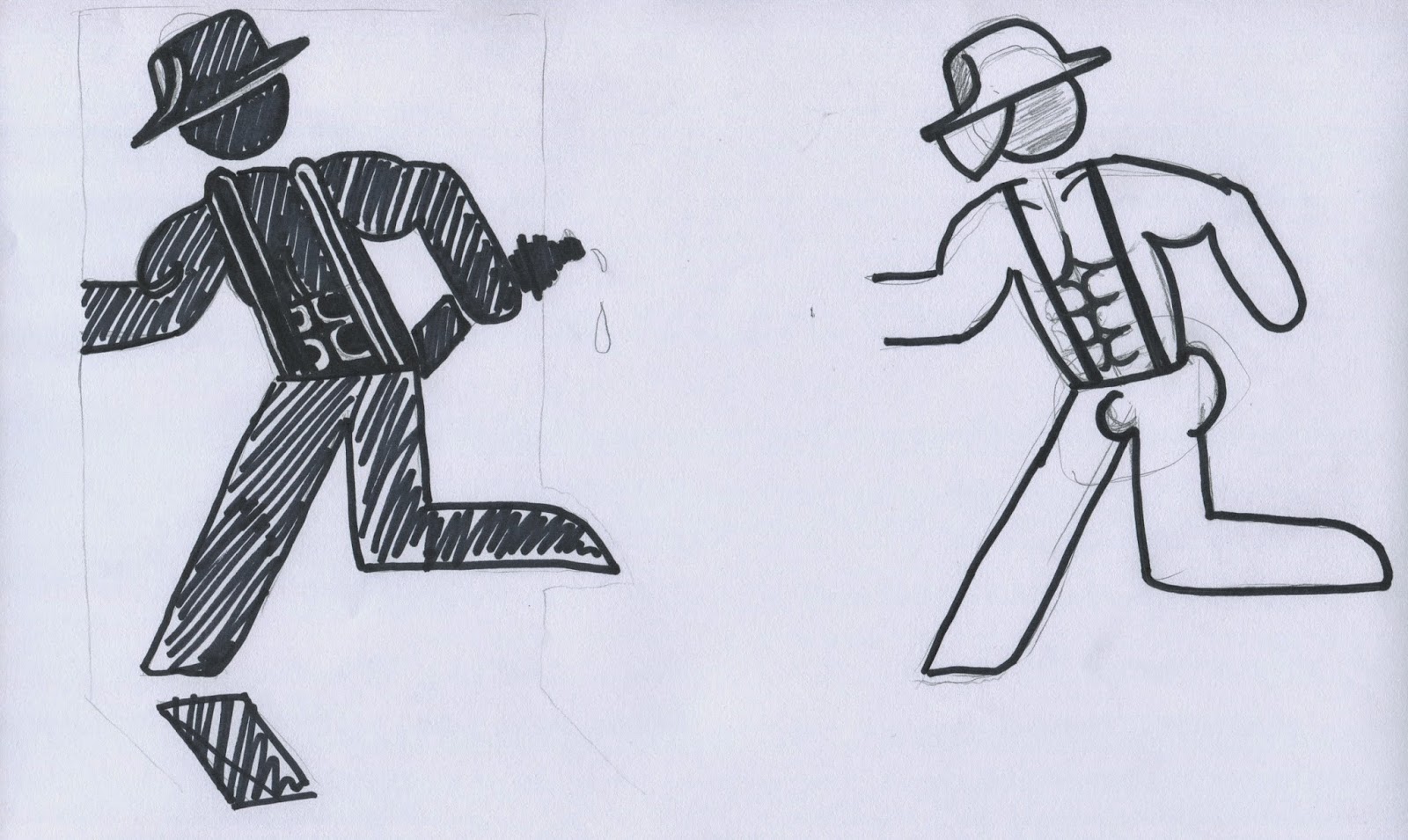I decided to take a look at the kind of images you see in existing photo frames for an idea of the general style and any themes.
This example is from John Lewis. I really love the simplistic design with the beautiful quote inside. The typeface used is really light and peaceful looking. I could experiment with the idea of using quotes and photography together for my images. This also includes the dimension information and name of the store which I should also include on my design.
This is another of John Lewis' designs. Its really minimal and attractive, appealing to people with similar style in interior design. I love the idea of the circles within the rectangle shape. I could incorporate this idea within photography.
I created this quick mock up on photoshop of how I could incorporate the circle shape and photography to give an interesting and minimal aesthetic. I can do this with photography of nature, buildings and possibly even people.
This example shows your really typical overly happy family photo displayed in the frame which you see all to often and is something I want to avoid at all costs.
Another typical image you tend to see in photo frames is landscapes. It would be interesting to try find a way of making this idea more interesting and more to do with shape.
I came across a really interesting method of photomanipulation called small planet photography. The method needed a 360 degree panoramic then uses photoshop to create this effect. I think this takes boring and typical landscape photography and completely transforms it. This also creates brilliant circle based shapes and would be an effective idea to try and incorporate into my designs.
Looking at the theme ideas I came up with a few ideas for designs.
My first idea was to find flowers and scan or photograph them to then manipulate into shapes or words in photoshop. I then realised this time of year there is an abundance of flowers so I collected some leaves with variation in colour that I will later scan and play around with digitally. I had ideas about a double exposure style type image.
Another idea was that if you chose a frame with no edges you could create a backing image that spread out of the frames edges and 'break the rules' this could be a really interesting concept.
Another theme was geometry, I love geometrical pattern and it could be great to somehow incorporate this with photography and possibly even nature? Maybe create some patterns out of things I find on the floor (twigs, leaves?).
This is a quick mock up I created on Photoshop I did by manipulating images of the same leaves. But I could create an image like this physically maybe and try photographing it?









.JPG)














.JPG)
.JPG)
.JPG)
.JPG)
.JPG)